Ticket refund and order cancellation
The first thing that we would like to point out is that ticket buyers can complete the order and carry out the payment within a limited period. The longest time is provided for bank transfers as they usually take about two working days. There is a field in the order list of our online booking system that contains the date and the time when this or that order will automatically be deleted.
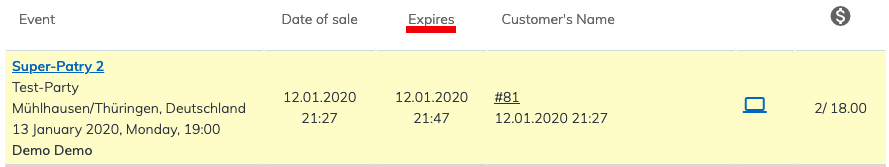
In case you need to delete an unpaid order manually before it is removed automatically, go to the order list, select the required entry and press the trash bin icon.
Ticket refund or paid orders dismissal
In case purchasers want to return their tickets and get a refund, they need to go to the list of orders and to select the required entry. The next step is to press the relevant button – find it underlined in the following picture.
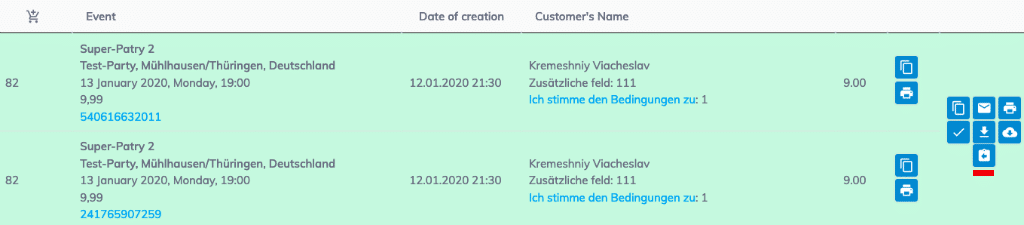
Having pressed this button you will see the return document containing the order data, the person who canceled it and the dismissal time. Some customers require this document for reporting purposes.
Partial tickets return
It sometimes happens that buyers wish to cancel several items but not the whole order. For example, they may need to refund only one ticket of three. In this case, the procedure will be as follows: go to the list of orders and select the required entry. In the pop-up window press the “copy” icon opposite the item you want to cancel.
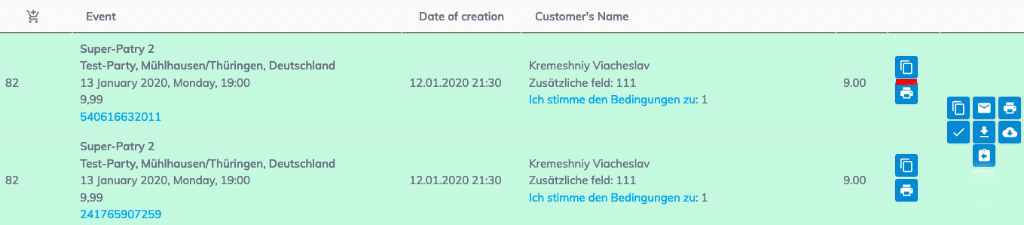
When you press this button, the ticket code gets buffered. Next, you just go to the ticket return page by selecting “Return” in the menu and press the “+Return” button. In this window, you will see the search form which is already filled with the codes of the tickets that you want to return. Complete the operation by giving tour confirmation.
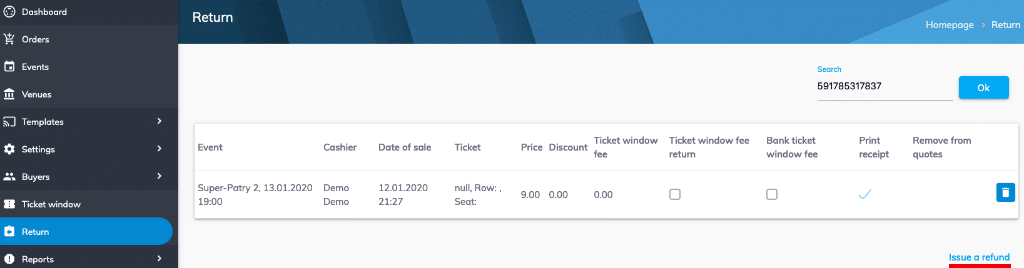
The use of this method allows performing partial returns and compiling tickets from different orders into one return document.
If you have more question, please call us:
Or drop us an E-mail: