Affiliate marketing program for online ticketing
Ticketing for entertaining events or any other ones are seldom made without partners or middlemen. That’s why our tickets selling system allows attracting partners for on-line tickets selling and also for partner sales via ordinary ticket offices.
How to add a user with “Partner” role
First, you need to provide the partner with access to the system. In order to do it, go to the main menu in the “Users” section and press the button of adding a new user. The form of adding users appears as follows.
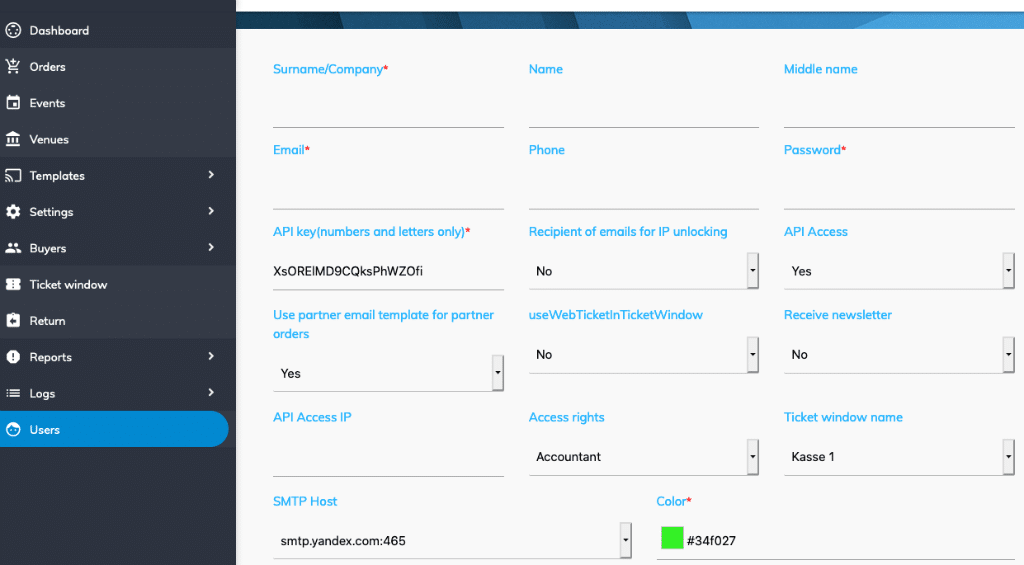
Apart from filling in the standard fields – name, surname and email – you should indicate user function – partner. Other fields that may draw your attention are “Key API” which is designed to providing the partner with the interface that allows to automatically interact with our ticket selling system, and the “Color” box which is made for indicating selling seats on the hall scheme. By filling in this box, you identify the particular seating places that are available for sale by the partner.
After saving the data in this form, the partner can access the system immediately. It’s important to remember – the password mustn’t be very simple, it’s better to use figures or even special symbols along with letters.
In case the partner has an extensive network of sales, there is provides for the role of the first level partner which means that implementing partner staff, which will get access to the system and sell tickets on behalf of the partner. This function helps to compile sales statistics within the partner company.
What functions are available for a partners
It is a frequent practice that partners can access a limited number of functions. They can observe their own order lists, access to the “Ticket window” page for off-line sales, look through the event list and get partners’ links for off-line sales. The picture below shows how the interface appears top partners.
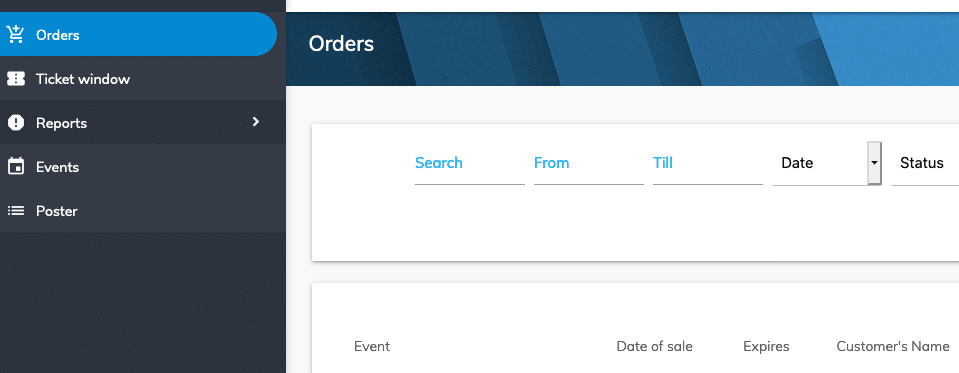
What affiliate link means and how it works
An affiliate link means a link to a certain affair or an event poster containing some indication that points out the partner who inspired users to buy tickets. Following such a link, the user will be assigned to the partner for some time, and all the orders made by this customer will be conferred on the corresponding partner’s account. The parameter indicating the partner is called partner_id, its value contains the companion’s number in the database of the system users. It is possible to change the period when the ticket buyer is assigned to a certain companion. To do this, you need to go to the “Settings” page, choose “Configuring events” tab and change the value of “Partner’s cookie lifetime (hours)”.
Where your partner can get affiliate links
To get an affiliate link, your partner should go to the list of events, open “Links” tab and press one of the buttons that opens the affiliate link to the event or to the list of events. We would like to underline that the affiliate link is the one that includes the partner_id parameter.
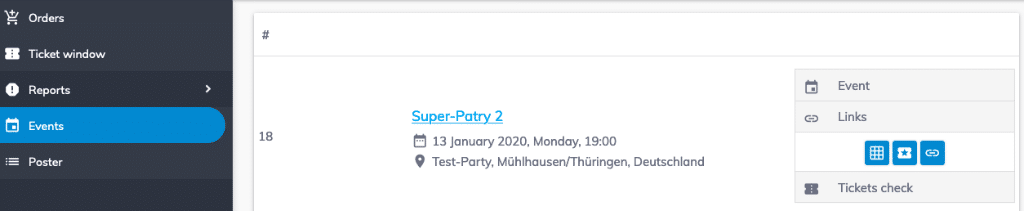
Restricting partners’ access to events
Sometimes, partners’ help in tickets selling is undesirable since the sponsor can sell all the tickets by his own. In this case, companions’ involvement may lead to the loss of income percentage that has to be paid as a partner reward. For suchlike matters, we have designed an option that allows creating event access templates in our system. Roughly speaking, this is a list of companions whose access to the events should be restricted. In order to create such a list, you need to open the “Templates” menu and go to “Events access templates”. After this, you should add a template, open the list of users and add the partners whose access needs to be restricted.
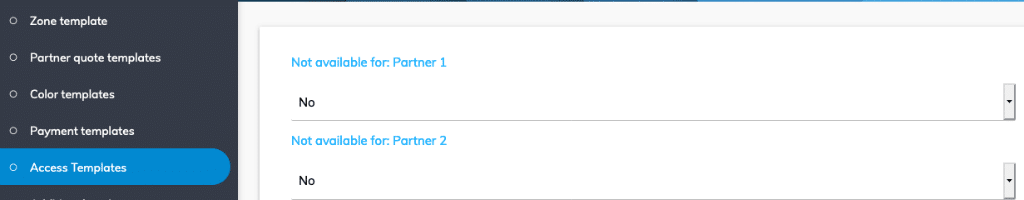
After including all required partners in the list, proceed with editing the event that cannot be accessed by partners.Then, select the newly-created template and save the event. Thus, all the partners enlisted in the template won’t have access to this event.
Statistics of the partners’ sales
The most convenient way to conduct the accounting of partners’ sales, is the use of “Partner’s sales report (report of the partner`s sales)”. Choose the “Partner’s sales report” link in the “Reports” menu. Having moved to this page, you can use events and date filters for browsing or downloading the detailed report of partners’ sales. It is also useful to see the ticket sales report that is found in the list of events on the “Tickets checking” tab.
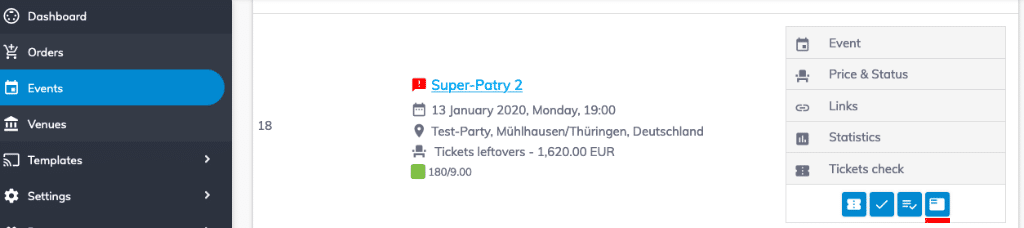
This xls report contains the ticket list and also allows you to filter tickets by their status (sold or on sale), and by the partner who sold them.
If you have more question, please call us:
Or drop us an E-mail: