Using your own domain for ticket selling
Online serviceTicketTool.net allows ticket realization under the customers’ own brand name (White label). It means that our clients may use their existing domains and emails for ticket selling. Besides, this helps buyers to make sure that they purchase original ticket copies directly from the show management or the concert producer with no middlemen involved. Another important point is that selling tickets under the brand name is beneficial for the producers themselves. It helps to develop a base of loyal customers who can buy tickets for the concerts and future shows.
Creating a subdomain for online ticket shop
Setting up a subdomain may seem difficult for users of beginner level who possess limited knowledge in the IT-sphere. However, in reality, this is an easy process that only takes about 5 minutes and consists of one simple action. In order to set up a subdomain, go to the domain dashboard and create an A-record. Thus, it will become possible to make up the system that will allow our server to operate your subdomain. Go to “Manage DNS” in domain settings and click on the relevant button to create a new record. On the picture below you can see how the A-record form appears on the page of our Internet provider.
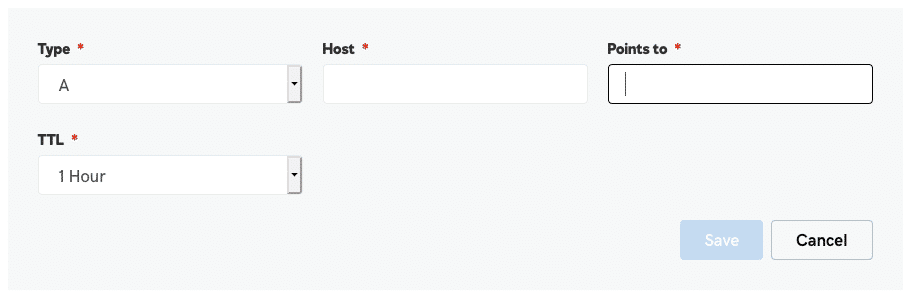
Make up the name of the new subdomain and enter it in the “Host” box. Let’s say that your domain name is bestevents.com. To create a ticket shop with the address tickets.bestevents.com, you need to enter “tickets” in the “Host” box. Then, fill the “Points to” box with our server’s IP address: 195.201.170.110. You can leave the indicated default settings in TTL or select any period that exceeds 1 hour – actually, it does not make a big difference. In case your provider does not provide access to domain management, you can address the support service in order to create an A-record.
Having through with this task, you need to wait until the changes are accepted by your Internet provider and the subdomain starts functioning. It may require up to 24 hours, but usually, it only takes about an hour. We can start configuring the system on your subdomain immediately after you inform us that it is on-stream.
If you have more question, please call us:
Or drop us an E-mail: