Why is it important to optimize images?
Online ticketing is similar to selling any other goods on the Internet. Customer visits several website pages to choose items and to pay for them. With the growth of search engines’ capabilities, a higher page load speed has become an extremely important aspect among other significant factors. It brings additional points to a site in Google results ranking, as well as reduces the bounce rate. It means that the total amount of users who decide to leave the page while it is loading or avoid any interaction with the site reduces by means of image optimization.
Why do we pay attention to images?
Pictures belong to the content that users of our system upload. And we don’t have any possibility to affect them from our side. Unfortunately, very often our customers use non-optimized illustrations. So ticket consumers interact with perfectly optimized system sites, but some non-optimized image can reduce the page load speed and its search results ranking. There are cases, when customers had placed too many non-optimized pictures on the site. As a result, advertising services have rejected announcement display because automatically-done checking tests of pages were failed.
Before proceeding further and starting with recommendations, let’s define what a non-optimized image is. It is a picture which disk-size reduction does not affect its merit. In other words, a 1000×1000 pixel illustration which size could be reduced from 500 Kb to 350 Kb on disk without any quality loss is a non-optimized image. It is worth noting that any non-optimized picture on the website makes Internet surfers wait longer before it appears on the screen. It means that users’ PC not only uploads unnecessary 150 Kb but also processes and displays it.
Let’s move from theory to several simple tips on how to improve your page:
- Do not make use of images with excessive size. If you need a 150×150 px picture for a page, do not upload a 300x300px illustration for further forcing the browser to compress it. This failure appears when clients of our online ticketing system upload their logo to integrate it into the file. It leads to irrational use of processing time, i.e. the system requires more time to create a pdf file with tickets.
- Do not make use of unusual formats for images. Classic web formats for images include png, jpg, gif. Use gif only for tiny pictures. Standard for web pages are jpg and png. The main difference is that png supports transparency effect. It makes sense to mention also vector image format svg and a new display format – webp. They bring several advantages in processing the pictures.
- Optimize images via special programs or online services. There are a lot of tools to optimize images including free options. But the simplest way is to use online services. Let’s take https://tinypng.com/ as an example. This site enables users to upload the image and to download its optimized copy. Moreover, it shows how much the illustration has been reduced without any quality loss. Make the rule of thumb to modify any file before uploading it to the site or to our system.
- Compare png and jpg images and choose the one that occupies less disk space. The file size can tend significantly to one of these formats according to what the picture displays.
Let’s turn to the example of file optimization that one of our online ticketing system customers has uploaded. As the screenshot shows, the size of the file was 1.1 Mb before optimization. After modification, it has decreased by 742 Kb, which is around 68%. The result is impressive, isn’t it? Especially considering that it has been reached in one minute.
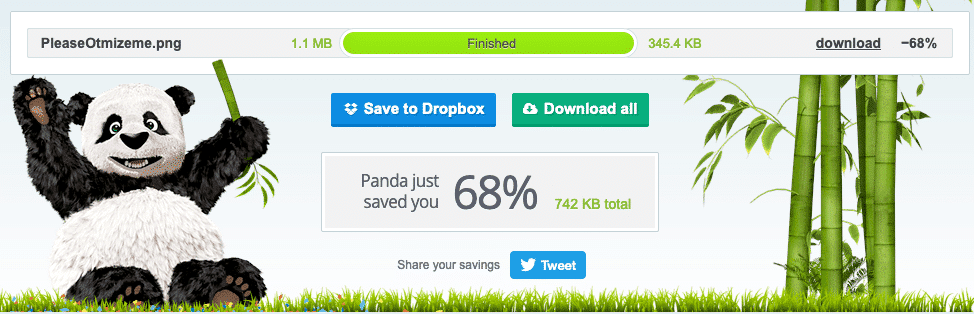
At the beginning of the article, we mentioned that all the pages of our service have been optimized and are highly estimated by relevant agencies. For example, PageSpeed Insights by Google gives 99 points out of 100 to one of our demo site pages with a seating chart of average size (this version is designed to pocket-screen performance). Its PC-version got 100 out of 100 points. Find the screenshot of site check as a proof of the above mentioned showings.
If you have more question, please call us:
Or drop us an E-mail: