Applying discount code while online selling tickets
One of the most effective marketing tools is providing customers with discounts on goods and services. Using this tool properly the event organizer can significantly increase the interest of potential tickets buyers to the event and encourage sales growth. The most widespread types of discount are the ones for clients who buy tickets long before the event (Early Birds), discounts while buying several tickets (for example, when you buy three tickets, the fourth one is free) and tickets discounts for certain categories of clients, for instance for children, students, and retirees. Ticket selling system TicketTool allows you to set up any type of discount described above, and it also makes it possible to use discount codes to reduce ticket prices.
How to use discount codes
Our ticket selling system allows you to create a complete set of discounts intended for all the selling stages immediately after the event is created. In order to add a discount, an administrator should get to the page with an events list, find a tab “Price and Status”, click on the icon that is marked in red color on the image below and then press the discount creation button.
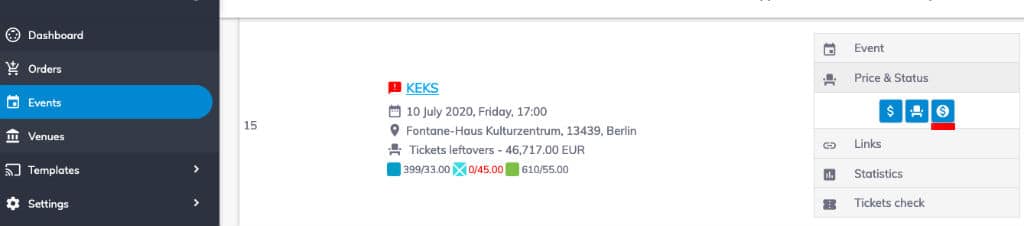
The discounts adding form, apart from the discount name and percent, enables you to choose time interval while this discount will be valid, indicate price categories the discount can be applied to, and specify whether to use the discount codes.
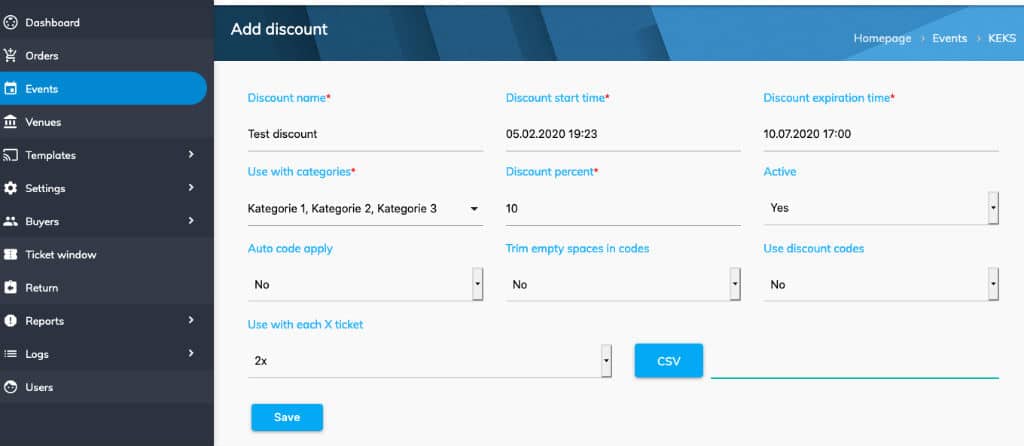
First, let’s consider the case that concerns discount codes. After filling in the form and saving the data you will be brought to the page with a discount list for the event from which you can go to the page of discount codes management (the button is highlighted in red color on the image below).
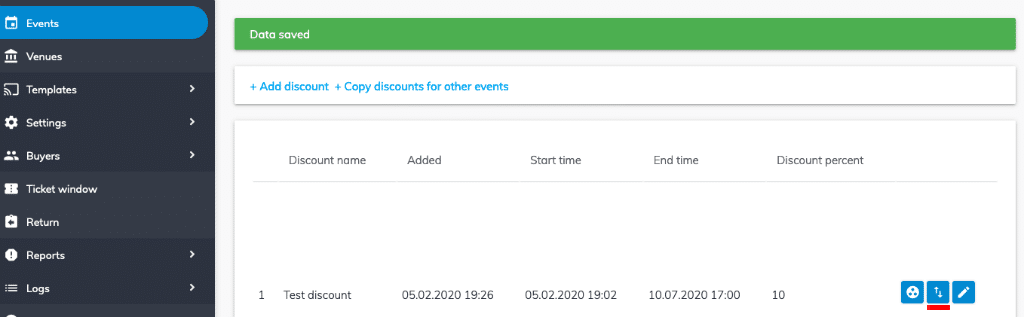
You can manually add codes on this page, automatically generate the required number of discount codes or upload them from .csv file. The picture below shows the list of automatically generated codes.
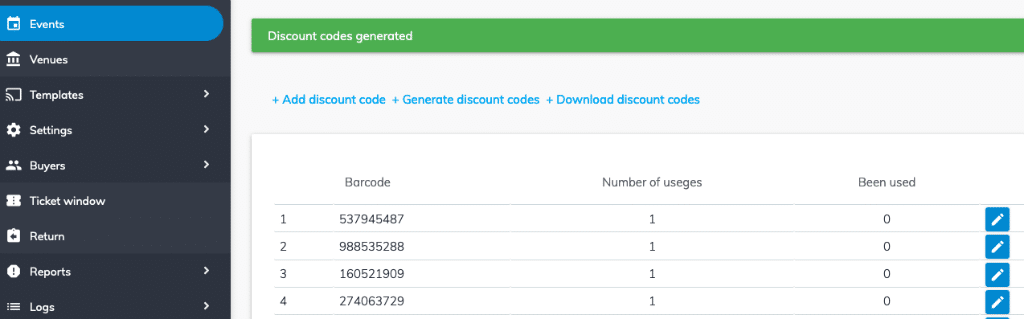
After creating a discount with codes an additional field in the form that is filled in by tickets buyers will appear. This field allows you to enter a discount code and get tickets cheaper.
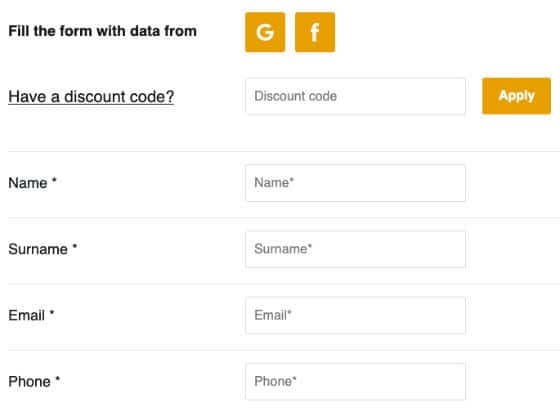
The last thing to mention is that discounts can be used for several events that use the same price templates. It is quite convenient in case the organizer holds several events in the same hall. In order to permit the use of discounts to other events, it is necessary to click on the first icon on the left in the discount list and specify the events in which discount usage is allowed.
Discounts for certain categories of clients
In case you need to provide certain categories of buyers with ticket discounts, for example, schoolchildren and students, the discount without code should be created. When using such a discount type at once after choosing the ticket, the client will see the pop-up window with the option to select the ticket type that he or she wants to buy.
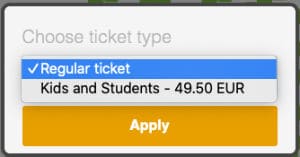
Discounts when buying a certain number of tickets
To provide your clients with a discount according to the principle “You buy three tickets and get the fourth for free” it is necessary to indicate the sequence number of the ticket that can be bought at a discount. To obtain a desirable result you should set a 100% discount for every fourth ticket.
If you have more question, please call us:
Or drop us an E-mail: