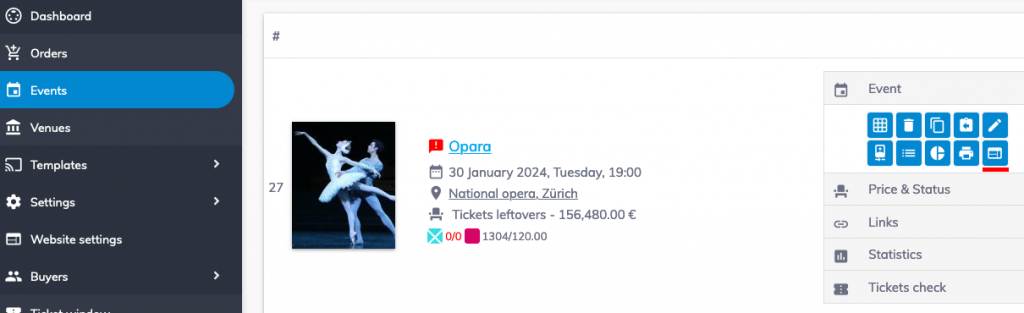Event ticketing website on the basis of TicketTool platform
While interacting with clients who sale tickets, we have understood that the development and the content of a site for event planners is quite a great problem. If you miss details, a site development may become an expensive and time-consuming process, at which point, the result may be completely different from the originally intended one.
In order to simplify the life of our clients and give them an opportunity to focus on the event management and ticket sales we decided to provide clients with a possibility to make a free poster-site, which will be fully integrated with the system and will allow in just a few minutes to launch online ticket sales.
What possibilities does the site offer?
The site has the necessary feature set. In short, it has a search by event title, filters by country and city, as well as filters by genres and dates of your events. Moreover, it is possible to form static pages that can be filled with texts, images and videos. It stands to reason that information about events automatically gets to the site from our ticket system and you will no longer need to do double work placing the event in the system, and then separately posting information about events through the control panel of your site.
On the home page you can put an image slider that will show the highlights of your show and will push a site visitor to make a purchase. What is more, the event organizer has the opportunity to group events to create pages with tours.
How does the website look like
The appearance of the site can be seen on the demo version of our system. All the currently available feature settings are adjusted there. By changing some settings, it is possible to change both the color array and the arrangement of elements on different pages.
What is better, the website on TicketTool, WordPress or WIX platform
Many of our customers already have a website, developed either on the WordPress platform or on other similar platforms, or developed with the help of WIX service and its analogues. When it comes down to the fact, what is better to launch a site using TicketTool or to choose another approach, we can definitely say that it will be cheaper and faster to take the opportunity to create a site on our platform, especially considering the fact that we can offer improvements to both design and site functionality for individual customer needs. Our confidence is based on our experience, as we helped customers integrate the system with various platforms and developed optimal functionality specifically for sites related with ticket sales.
How to set up domain for site operation
If previously, most of our customers used subdomains to host a ticket store, then when using the site on our platform, it makes sense to transfer the entire domain for servicing to our servers. A separate article has been written on the settings necessary for using your domain or subdomain on our website, as well as on the use of your own E-mail servers to send tickets to customers.
General settings
Using the general settings panel, you can manage the most important functions of the website. First of all, you need to turn on the site, immediately after that it will be available and on the main page of the system will appear, although not containing information, but already working site.
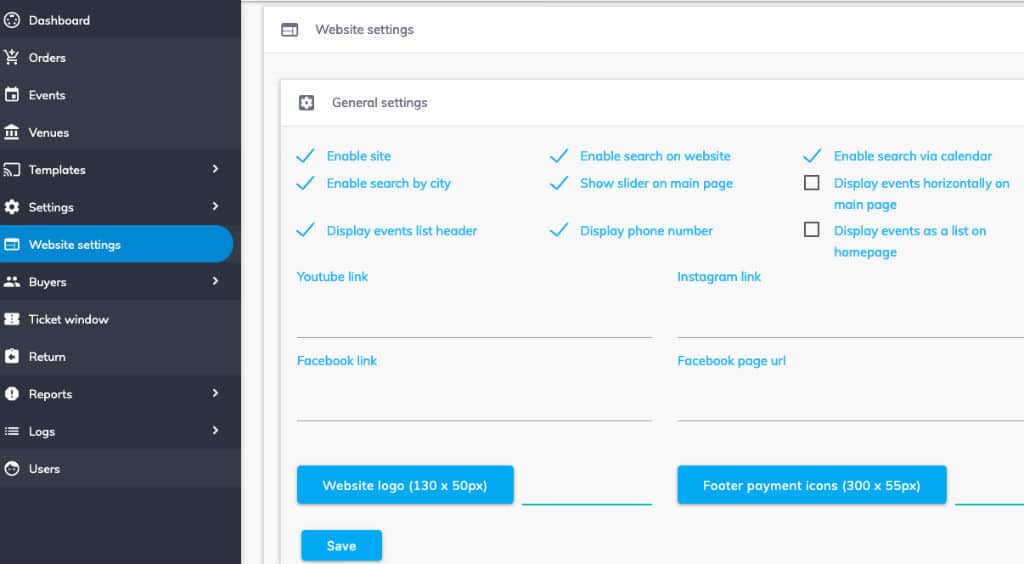
As it is seen from the screenshot, the control panel for basic settings has many settings that serve for changing the functionality of the site. With its help, you can connect a text search by the name of the event, as well as filters for a search by date and city in which the event is held. In addition, it is possible to manage the content of the home page, namely, how events are displayed, in the form of vertical blocks with pictures or in the form of a list. The list is more suited for the same event held regularly, for example, a circus tour, and vertical blocks are more appropriate when the selling of many different events is performed. Moreover, the general settings panel allows you to upload a logo and an icon with a list of payment systems that a client can use to buy a ticket. Additionally, through the general settings panel, you can configure the links to social networks and the plugin containing a link to the event organizer’s page on Facebook. These links are located at the bottom of each page of the site.
Work with a list of cities and countries
Before placing events on the website, you should enter information about the countries and cities in which the running events are planned. To do this it is necessary to go to the “List of cities” tab in the site’s settings panel and firstly add the countries, and then the cities in which shows and concerts will be held.
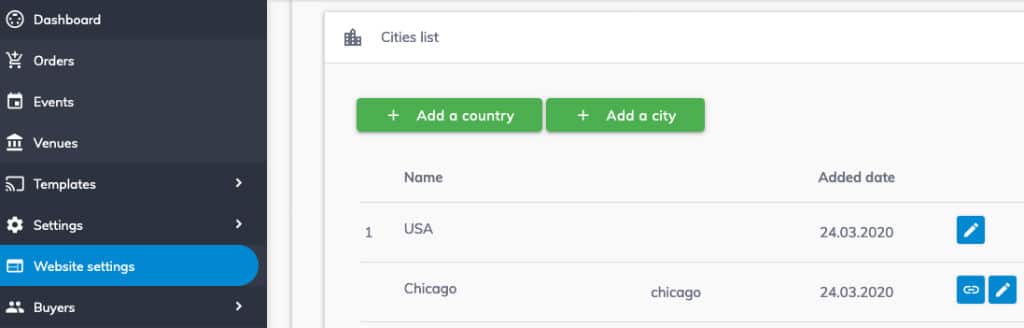
Work with a list of genres
In case if you want to have pages on the website on which events of only a certain genre will be displayed, you should create a list of genres that you can later assign to the event. To do this, go to the site settings page and on the “List of genres” tab add all genres that may be used.
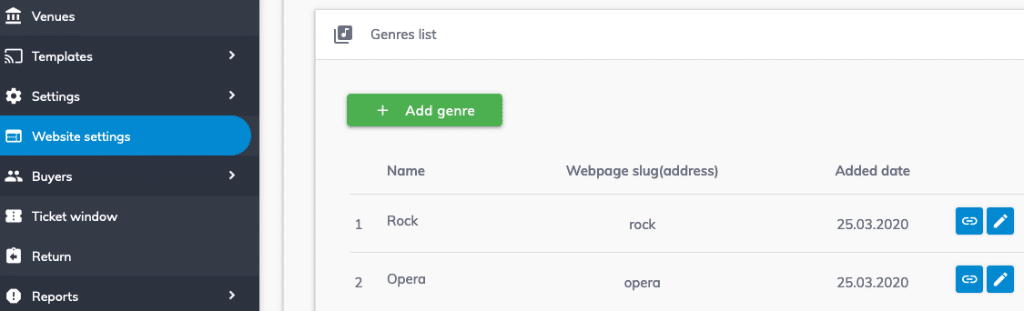
Adjustment of an event to display on the site
After completing the preliminary stage and entering information regarding cities and genres, you can post events on the site. To do this, go to the list of events and click on the icon, which will allow you to go to the page for managing the display of events on the site.
Further, you should fill out a form that allows you to enter important parameters for the page on which the event will be located. Namely, event title, page title, keywords and description. Beyond that, you can specify the city and genre, as well as download a poster.
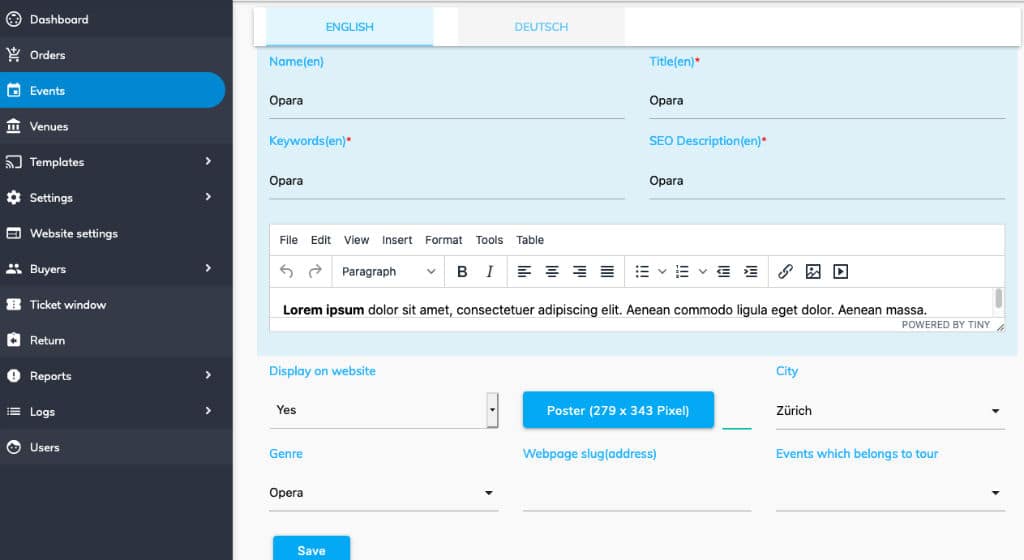
Let us expressly turn our attention to a possibility to group events together. Such an opportunity is specified for the composition of the tour page. By tour, we mean the same concert that a producer can hold in different cities. In this case, it makes sense to display information about all such performances on one page, listing the list of cities. With the express aim of this, it is possible to group events using the “Tour related events” option.
The system administrator, after adding all the events related to the tour to the system, must open the site settings in the latest event and indicate what other events belong to the tour. After that, these events will not be displayed separately on the website, but as one event with a set of dates.
Apart from grouping events, we have foreseen the possibility to display a general list of events sorted out by date on the home page of the site. Such an opportunity is provided in case the information on only one concert or tour will be posted on the site, and displaying information about concerts on the main page of the site in a standard form makes no sense.
Slider control
A slider is an extremely important tool for drawing of attention of a potential buyer. That is why we do not recommend turning it off, although such a possibility is provided. It is better to make sure that the slider contains as attractive photographs as possible and helps to increase sales.
Slider control is placed on a separate tab in the website settings.
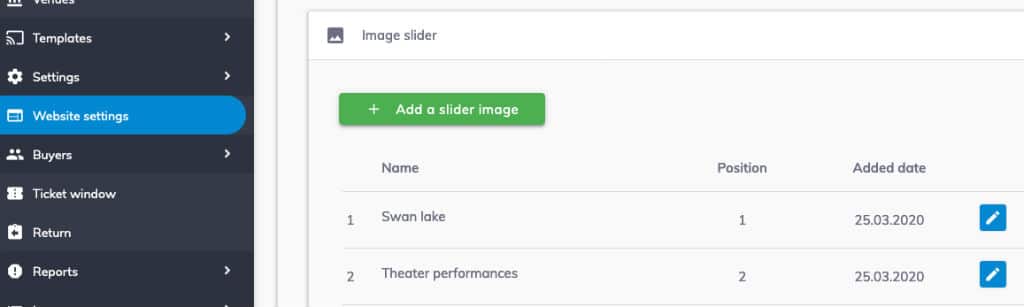
A user has the opportunity, except for a slide itself, to upload a thumbnail that will be displayed under the slide, as well as to enter text and to set a link to the event page or any other page.
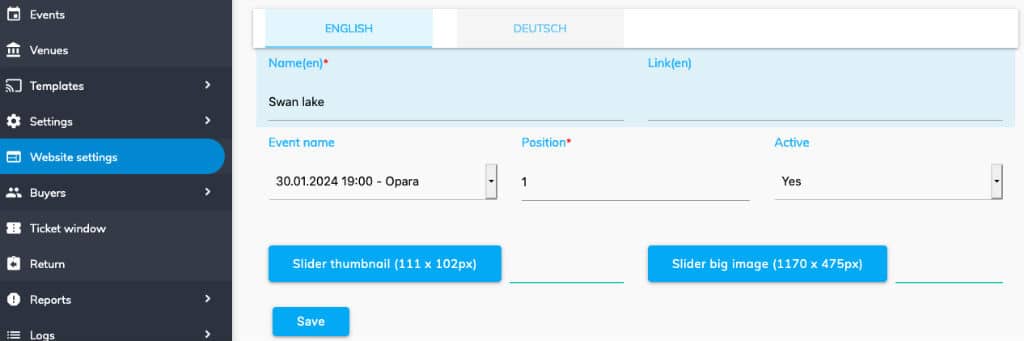
The link is optional, because it is not always necessary the slide to lead to another page. Let us draw your attention to the fact that you can choose which event the slide can refer to from the special drop-down list. It can be either a single event, or events in which others are grouped, in fact it will be a link to the whole tour. If the slide refers to an event or tour, a button for buying a ticket will appear on the slide.
Work with static pages
Static pages are meant for placing information that is not directly related to concerts. This can be information about the privacy policy or contact details of the company selling the tickets. After adding a static page, you can place a link to it in the top or bottom menu, depending on how important this information is.
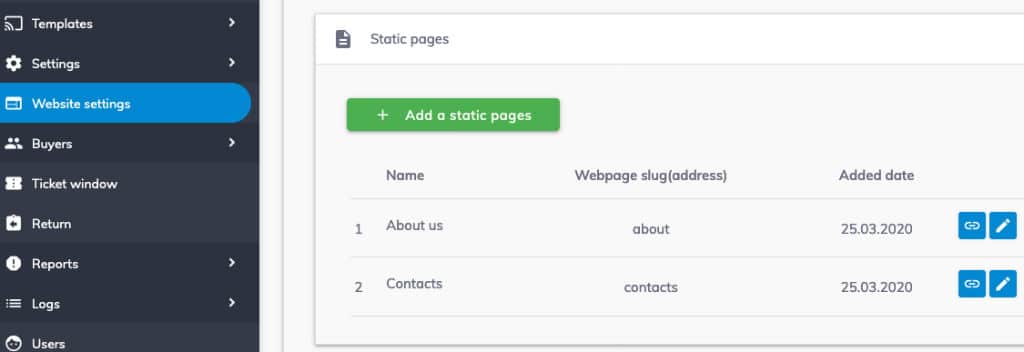
Management of top and bottom menu
After placing information about events and static information, you can continue with the formation of the top and bottom menus. For this, two separate tabs are provided in the site settings. The differences between the top and bottom menus are that the top menu can have one level of nesting, while the bottom menu does not have nested items. Also, the bottom menu has three columns that can be activated when required. If there is not a lot of information for the bottom menu, then you can do with one column, in the case if there is a lot of such information, you can sort it over three columns.
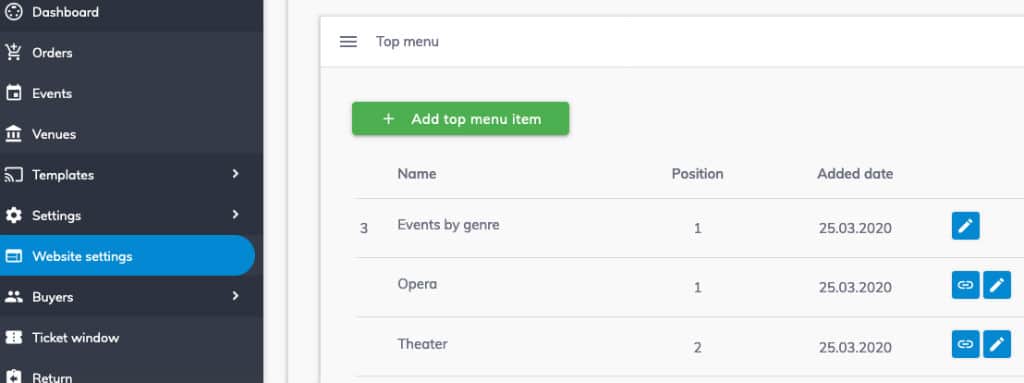
Please note, that in the case with the menu, the link can lead either to an undefined page or to an event, genre or city page. If the administrator has chosen that the menu item should refer to one of the above-mentioned pages and has entered a static link, then the priority will be given to the static link.
Word processing
All small texts that somehow relate to the site (for example, inscriptions on buttons, phone number or company name in the footer of the site) are gathered together and can be edited on a special tab called “Texts for the site”. If the site is multilingual, for text editing in one of the languages, you should change the language of the system interface and edit the text.
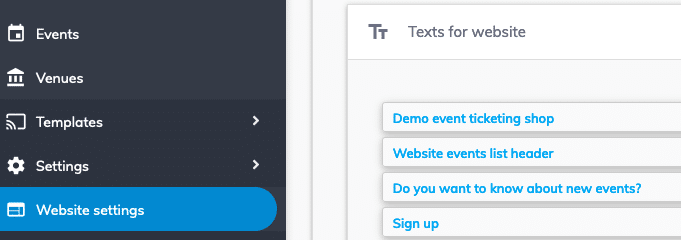
Rules of working with a website on SEO optimization
It is very important that at the very beginning of working with site to take on board and to follow simple rules, that will help the site to get into the top of search engine results. A set of these rules is below:
- Place information on events as early as possible. Just when you find out about the time and venue of the new show, immediately create an event in the system and post it on the site. For a variety of reasons, the organizers can not or do not want to announce events ahead of time, but you should always remember that the sooner the search engines find information about a new concert the better.
- For all pages of events, cities and genres, you should always enter a full set of SEO information — headings, keywords and descriptions are extremely important. Don’t be lazy to enter this information, these efforts will be repaid.
- Choose short and comprehensive page addresses and always enter them in Latin letters. For example, if you add the city of Berlin for the site, in the page address field enter the word “berlin” in Latin letters in lower case. If the name of a city or music genre consists of several words, separate them with a dash. For example, “new-york” for the city of New York.
- Do not overload the description of events with pictures and videos. It is extremely important for search engines that the pages to which they send users load quickly, so do not place the excess information and always optimize the images, how to do this is described in a special article on our website.
- Make sure that the pages of the site always have relevant information, update the site as often as possible, as soon as you have valuable information, immediately share it with users of the site. Don’t forget to delete menu items that lead to shows that have already passed or to outdated information.
Can you render assistance in transferring information from the old website
We are happy to help our clients both with website settings, and with transferring information from the old site to a new platform.
If you have more question, please call us:
Or drop us an E-mail: